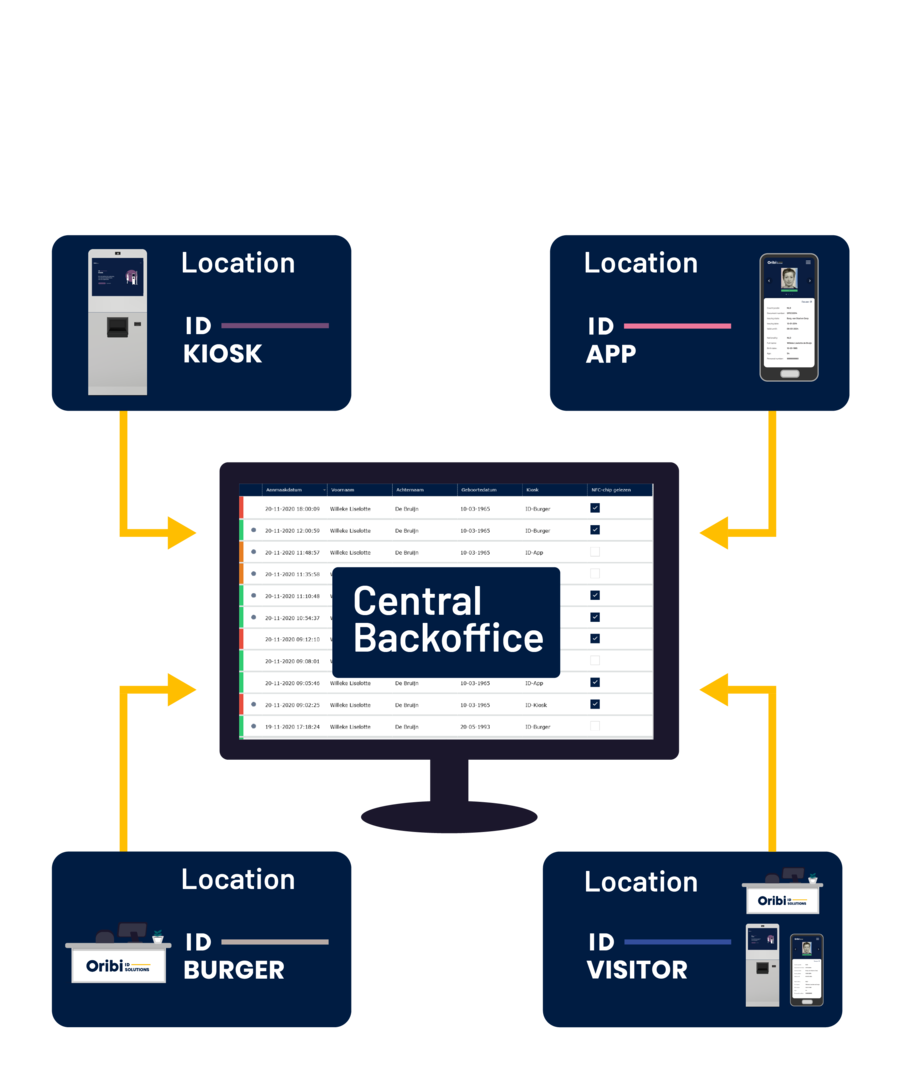The Backoffice application in combination with the Customer Portal
Do you want to be able to verify and check identity documents at all times? Do you want to view files and, if necessary, e-mail and export reports for advanced reporting purposes? Then the ORIBI ID-Solutions Backoffice application in combination with the Customer Portal is the perfect tool!
ORIBI's customer portal is a platform where all your scanned information is displayed by account. You can log on from any location with your own user name and password. The user management section of the portal contains your account details and history which you can change if you wish. Once you have logged in, one of the options is to verify and check an identity document. In addition, we can read the RFID chip of recent identity documents (with the appropriate hardware and software). This gives you an extra check within the identification process. Within the customer portal, ORIBI allows you to view and upgrade your clicks so that you always have enough clicks to perform a scan.
Using the Backoffice application, it is also possible to view stored files, regardless of which user is storing them. These files can be saved using the ID-Citizen, ID-Visitor and ID-Kiosk applications as well as the ID-App. By using this cockpit, you can view files at a glance and take action in case of further investigation. During the implementation, you can decide which information you want to access with an ORIBI consultant. This enables you to customise this functionality the way you want it. You can even export the results to Excel for advanced reporting purposes.
Do you not yet have the Backoffice application in combination with the Customer Portal but would like to use it? For questions or more information, please contact the sales department by sending an e-mail to sales@oribi.nl or calling +31 (0)13 52 11 256.